Data management has become a concern since the world’s inception. Multiple items, including storage media and vital data, are frequently stored on the hard disc of our computers. We’re deleting file types, but we accidentally destroy a folder containing vital information. Whenever you delete these documents while holding “shift + delete,” or if you accidentally clean the recycle bin, they will be forever gone from the system. Don’t worry; we’ve found a remedy to this terrible disaster. We’ve outlined a step-by-step procedure for how to recover permanently deleted photos?
Can permanently be deleted photos be recovered?
There was even an era when data that was accidentally erased could not be regained. Computing, like technology, is developing. Hundreds of methods exist now to retrieve a piece of lost information that was once thought to be impossible. As a result, it is remarkable to state that destroyed files can be recovered. This could be accomplished by following many simple processes.
However, these technologies can only retrieve data if certain criteria are met. This restoration is only achievable if the memory disk has not been damaged from the outside. For this to execute, the system must be capable of reading the storage disc.
If you might not want to utilize dedicated software, there are some other options for recovering irreversibly erased files.
Use File History to Restore
The new Window 10 devices have a special function. You may activate file history here, which enables your device to automatically backup multimedia content. Only use this procedure if your file history feature is turned on. Follow the instructions below to find out.
- Determine whether or not File History is enabled.
Open “Update & Security” under “Settings.” Verify whether “automatically backup” documents are turned on or off by clicking “Backup” on the left.
You can proceed to the next stage if the choice is enabled.
- Using file history, recover permanently deleted files. To begin, use the “file explorer” to select any folder. Next, on the upper ribbon, select the “home” tab. Then select “History” from the drop-down menu.
A directory will appear with some backed-up folders from the file history. You can see a glimpse of the directories you would like to restore here. Choose the files you wish to restore and the timeline for them. After that, select Restore to Original Location.
You’ve now successfully recovered the lost directory or files.
There are several methods for recovering permanently erased files, but the simplest is to use free data recovery software. Wondershare Recoverit is among the greatest programs for recovering files that have been irreversibly erased. It’s a cutting-edge data retrieval program for Mac and Windows. It can be used to recover irreversibly erased files from a computer, Flash drive, USB drive, external hard disk, and other storage devices.
How to recover permanently deleted photos with Wondershare Recoverit
When it comes to the most dependable and effective file recovery for photographs, Recoverit Photo Recovery stands out from the crowd. Because it is so simple to use, you can recover irreparably destroyed images without any prior professional knowledge. Install Wondershare Recoverit Photo Restoration and follow the text-based instructions to recover lost photographs.
Simply follow the instructions outlined below to restore your photographs.
Pick a location
To get started, open Recoverit Photo Restoration. Then you must choose a hard drive from which you removed your images. After that, select “Start” to begin the search.
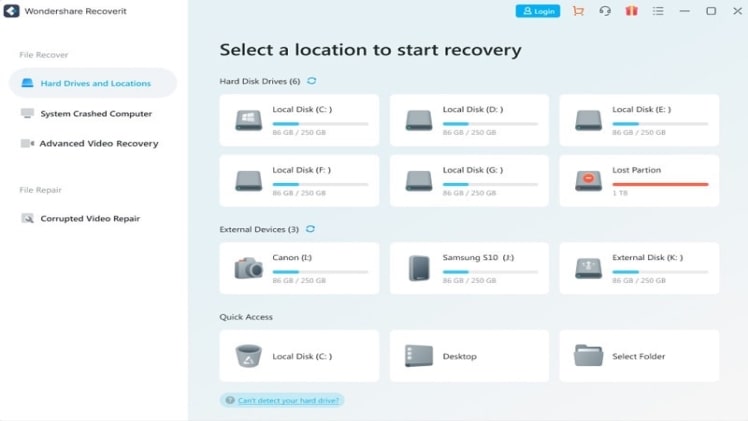
Make a hard disk choice.
The software will now perform a full search of your hard drive to look for deleted photos. While the images are being scanned, you can see a preview of them.
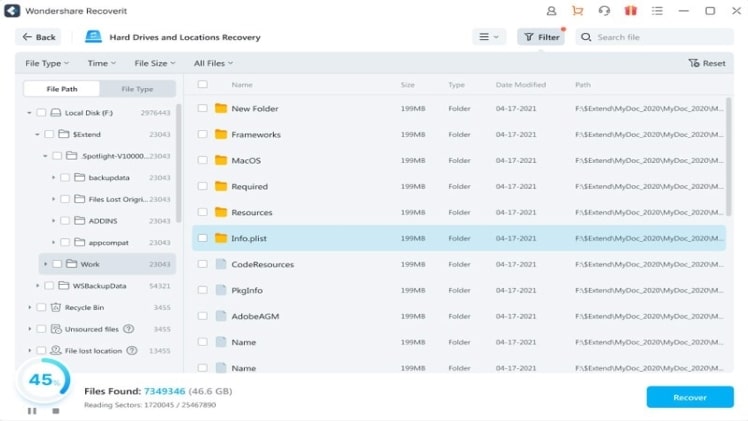
Restore pictures that have been permanently lost
You can now browse all of the recoverable photographs and choose which ones you want to save. Finally, select “Recover” to retrieve your pictures.
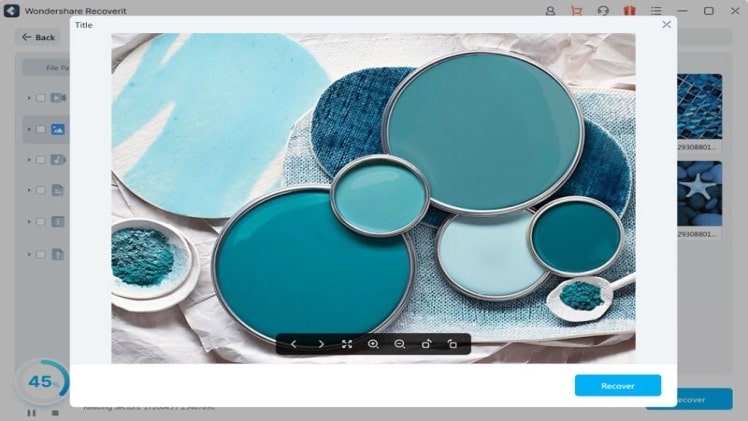
Types of data that Wondershare Recoverit can recover
This program includes several useful features and functions that make it a one-stop experience for data recovery. Several of the most critical functional needs are as follows:
- It can recover deleted or lost photographs from storage devices, laptops, video recorders, as well as MacBooks with a 96% success rate.
- The tool works in a range of data loss scenarios, including accidental deletion, malware attack, and system failure.
- In addition to photos, the program can recover several other file types, such as sound, documents, and so on, without sacrificing quality.
- The operating systems Mac and Windows are both supported. All versions of Microsoft Windows are supported, including Windows 10, 8, 7, XP, and Vista.
In A Nutshell
Since there are numerous methods for recovering permanently erased files, we’ve highlighted a few of the most straightforward. “Recoverit Data Recovery” is the greatest alternative for you amongst those that use it. This software has many more features and recovers irreversibly destroyed files in less time. This concludes our approach to recovering deleted files. We hope you found our tutorial useful. If you have any questions about this guide, please leave a comment below.

